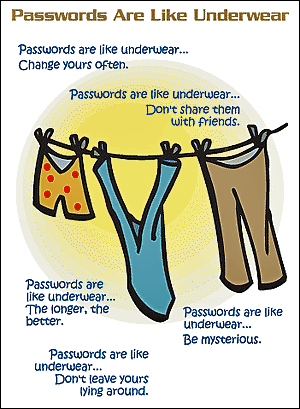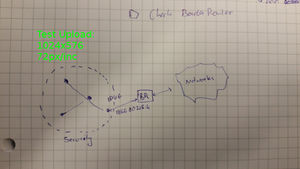Piseth
Objectives of the internship
Implement WSN(Wireless Sensor Network) with different use cases and security mechanism/protocol. Analyze and Evaluate.
Hardware
SmartRF06 EB (Evaluation Board)
SmartRF06 Evalution Board is used to debug, flash, or it could act as power supply for other micro controllers like CC2538 EM or CC2650 sensortag.
- Power supply (Battery, USB pc or 5V external source, external source(3.6v))
SmartRF06 EB can be powered by several sources:
- Batteries (two 1.5v batteries) [todo: image]
The image shows a switch for battery power source [todo: image switch]
- USB (1.5v via PC usb port or external usb source) [todo: image]
USB switch for USB source (1.5v) [todo: image switch]
- External regulated source (3.6v)
pin used for external source (3.6v) [todo: image of the pin switch] (warning: not tested)
- Reset Button
When connect to a microcontroller, SmartRF06EB, to some extents, is able to:
- Reset(restart) the microcontroller firmware by clicking reset button [todo: image]
- Boot to bootloader(in case of CC2538) by holding select button while clicking reset button [todo: image]
Note: Have to have bootloader bit enable (link to cc2538 for more detail)
- Connect to other controller
- CC2538 [todo: image]
- Sensortag [todo: image]
Note: SmartRF06 has a jumper that allow debugging and flashing on some microcontroller possible. (XDS100v3). [todo: add image , write more detail]
CC2538 EM
CC2538 Evaluation Module (EM) board is used to measure/evaluate RF performance. It operates on 2.4GHz frequency. In addition, CC2538 EM has pre-installed firmware that could be used to test send/receive packet. The hardware is not limited to the factory software, it's possible to flash other firmware to fit other purposes.
- Power supply (throught EB or 3.3v usb)
CC2538 could be powered by:
- SmartRF06 EB
1. Connect to correct PIN on CC2538 [todo: image] 2. Connect CC2538 EM to SmartRF06 [todo: image] 3. Power the SmartRF06
- USB port (not yet tested)
1. Connect to correct PIN on CC2538 [todo: image] 2. Connect to external source via usb
Compile Firmware
- Make command
Flash Firmware
- How to reset , go to bootloader (boodloader sequence check)
- CC2538-bsl
- Uniflash (Linux)**
- SmartRF Flash Programmer**
- Restore to Default firmware (Factory Firmware)
//**Note: Could be moved to Tools sections
CC2650 Sensortag
- What it can be used
- Power Supply (Through Sensortag DevPack (note: some usb cable doesn't work), Battery, CC2538)
- Default function of buttons (Disconnect, Reset to factory)
Compile Firmware
- Make command (Could point to contiki project structure section)
ex: make TARGET=srf06-cc26xx BOARD=sensortag/cc2650 cc26xx-web-demo.bin
Flash Firmware
- Flash via OAD
- Flash Default Factory Firmware
- Uniflash (Linux)**
- SmartRF Flash Programmer**
//**Note: Could be moved to Tools sections
CC2531 Dongle
- What it can be used. (Sniffer, Mote, Slip-radio)
Compile Firmware
Flash Firmware
Software and Platform
Contiki OS
Features
Processes
File Structure and Compilation
Software (Tools)
Uniflash
- Note: install for all user vs for root only
cc2538-bsl
Sensniff
- cc2538 (project conf) : #define CC2538_RF_CONF_SNIFFER 1
#define CC2538_RF_CONF_CHANNEL 26
SmartRF Protocol Packet Sniffer
nvm tool
Components for Designed network
Motes
- What is motes
- What is it consist of and its functions
- What hardware can be used.
Network (WSN)
6lowpan
- Idea/why 6lowpan
- Basic function
Border Router
Function
Installation
Configurations
Security
- Protocol implementation
- Right/Trusted Motes?
- Probe message attack (make mote wake up all the time)
- Relay Message?
- Exchange data
- What use cases/scenario
Issues faced
Compilation
Sometimes, when the output filetype is not specified (Ex: make TARGET=srf06-cc26xx BOARD=sensortag/cc2650), the compilation returns error with:
[todo: image error text]
- Solution:
The problem could be solved by specify the output file. For example
make TARGET=srf06-cc26xx BOARD=sensortag/cc2650 udp-client.bin
Pending to be Documented
Glossary
- RDC:
- ContikiMac:
- NullRDC:
- slip-radio:
- PANID: