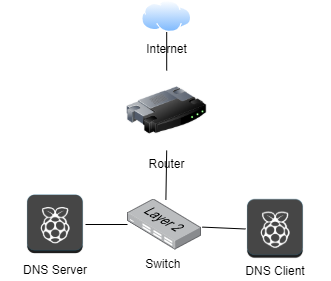Install DNS in raspberry pi: Difference between revisions
(Created page with "==Local DNS Installation Procedure Using Raspberry Pi== #Requirement and Devices #* Devices check-list #** Two Raspberry Pi (server, client) + 16GB SD Card #** Networking...") |
|||
| Line 1: | Line 1: | ||
==Local DNS Installation Procedure Using Raspberry Pi== | ==Local DNS Installation Procedure Using Raspberry Pi== | ||
=== Requirement and Devices === | |||
# | # Devices check-list | ||
# | #* Two Raspberry Pi (server, client) + 16GB SD Card | ||
# | #* Networking devices: switch, network Cable, Router , Keyboard and Mouse. | ||
# | # Technology | ||
# | #* Raspberry Pi Ubuntu Server Operating System | ||
# | #**Reference: https://ubuntu.com/download/raspberry-pi | ||
# | #*Raspberry Pi Imager | ||
# | #**Reference: https://www.raspberrypi.org/software/ | ||
#**Putty for remote ssh to our Raspberry Pi | #**Putty for remote ssh to our Raspberry Pi | ||
# | #**Reference: https://www.putty.org/ | ||
# | #System Physical Architecture | ||
[[ | [[Image:abc.png|thump|Architecture]] | ||
===Installation Process=== | |||
====We assume that: ==== | |||
* Both Raspberry Pi have been installed ubuntu server operating system | |||
* Our local network has been connected to internet and local network with LAN: 192.168.0.1/24 (gateway: 192.168.0.1) | |||
=====DNS Server:===== | |||
* Hostname: server.inforsec.com | |||
* IP address: 192.168.0.2 | |||
=====DNS Client:===== | |||
* Hostname: client.infosec.com | |||
* IP address: 192.168.0.3 | |||
=====DNS Package Installation===== | |||
we use bind9 package for our DNS server and dnsutils for troubleshooting tool | |||
* sudo apt install bind9 dnsutils | |||
=====DNS File Configuration===== | |||
After we installed the packaged in our DNS server, we will get the configuration folder in /etc/bind/ | |||
* /etc/bind/named.conf.options: global DNS options | |||
* /etc/bind/named.conf.local: for your zones | |||
* /etc/bind/named.conf.default-zones: default zones such as localhost, its reverse, and the root hints | |||
First of all we have to configure our zones so we have domain zone and IP zone (forward zone and reverse zone) | |||
* Sudo nano /etc/bind/named.conf.local | |||
then we add the configuration of both zones into file | |||
Note:for indenting we can’t use tab button, we have to use space button | |||
Forward zone and Reverse zone: | |||
<div style="border : 2px solid gray "> | |||
zone "infosec.com" IN { | |||
type master; | |||
file "/etc/bind/db.infosec.com"; | |||
}; | |||
//db.infosec.com it is just the name so we can put anything we want | |||
zone "0.168.192.in-addr.arpa" IN { | |||
type master; | |||
file "/etc/bind/db.192"; | |||
}; | |||
//the same case that db.192 it is just the name so we can but anything we want | |||
</div> | |||
Secondly, we have to configure file of each zones (forward and reverse zone) | |||
Forward zone: db.infosec.com | |||
<pre> The configuration template have been made similar to the db.local so we can copy that file to be our file (db.infosec.com) and db.192 is the same structure too.</pre> | |||
* Sudo cp /etc/bind/db.local /etc/bind/db.infosec.com | |||
* Sudo nano /etc/bind/db.infosec.com | |||
<div style="border : 2px solid gray "> | |||
; BIND data file for local loopback interface | |||
:: $TTL 604800 | |||
:: @ IN SOA server.infosec.com. root.server.infosec.com. ( | |||
2 ; Serial | |||
604800 ; Refresh | |||
86400 ; Retry | |||
2419200 ; Expire | |||
604800 ) ; Negative Cache TTL | |||
; | |||
::@ IN NS server.infosec.com. | |||
::@ IN A 192.168.0.2 | |||
::server IN A 192.168.0.2 | |||
::host IN A 192.168.0.2 | |||
::client IN A 192.168.0.3 | |||
::client1 IN A 192.168.0.3 | |||
; server and host is the name that we set for machine 192.168.0.2 (DNS Server) | |||
; client and client1 are the name that we set for machine 192.168.0.3 | |||
</div> | |||
* Sudo cp /etc/bind/db.infosec.com /etc/bind/db.192 | |||
* Sudo nano /etc/bind/db.192 | |||
<div style="border : 2px solid gray "> | |||
; BIND data file for local loopback interface | |||
:: $TTL 604800 | |||
:: @ IN SOA server.infosec.com. root.server.infosec.com. ( | |||
2 ; Serial | |||
604800 ; Refresh | |||
86400 ; Retry | |||
2419200 ; Expire | |||
604800 ) ; Negative Cache TTL | |||
; | |||
::@ IN NS server.infosec.com. | |||
::@ IN PTR infosec.com | |||
::server IN A 192.168.0.2 | |||
::host IN A 192.168.0.2 | |||
::client IN A 192.168.0.3 | |||
::client1 IN A 192.168.0.3 | |||
::2 IN PTR server.infosec.com | |||
::3 IN PTR client.infosec.com | |||
</div> | |||
Revision as of 11:23, 19 November 2021
Local DNS Installation Procedure Using Raspberry Pi
Requirement and Devices
- Devices check-list
- Two Raspberry Pi (server, client) + 16GB SD Card
- Networking devices: switch, network Cable, Router , Keyboard and Mouse.
- Technology
- Raspberry Pi Ubuntu Server Operating System
- Reference: https://ubuntu.com/download/raspberry-pi
- Raspberry Pi Imager
- Reference: https://www.raspberrypi.org/software/
- Putty for remote ssh to our Raspberry Pi
- Reference: https://www.putty.org/
- Raspberry Pi Ubuntu Server Operating System
- System Physical Architecture
Installation Process
We assume that:
- Both Raspberry Pi have been installed ubuntu server operating system
- Our local network has been connected to internet and local network with LAN: 192.168.0.1/24 (gateway: 192.168.0.1)
DNS Server:
- Hostname: server.inforsec.com
- IP address: 192.168.0.2
DNS Client:
- Hostname: client.infosec.com
- IP address: 192.168.0.3
DNS Package Installation
we use bind9 package for our DNS server and dnsutils for troubleshooting tool
- sudo apt install bind9 dnsutils
DNS File Configuration
After we installed the packaged in our DNS server, we will get the configuration folder in /etc/bind/
- /etc/bind/named.conf.options: global DNS options
- /etc/bind/named.conf.local: for your zones
- /etc/bind/named.conf.default-zones: default zones such as localhost, its reverse, and the root hints
First of all we have to configure our zones so we have domain zone and IP zone (forward zone and reverse zone)
- Sudo nano /etc/bind/named.conf.local
then we add the configuration of both zones into file
Note:for indenting we can’t use tab button, we have to use space button
Forward zone and Reverse zone:
zone "infosec.com" IN {
type master;
file "/etc/bind/db.infosec.com";
}; //db.infosec.com it is just the name so we can put anything we want
zone "0.168.192.in-addr.arpa" IN {
type master;
file "/etc/bind/db.192";
}; //the same case that db.192 it is just the name so we can but anything we want
Secondly, we have to configure file of each zones (forward and reverse zone) Forward zone: db.infosec.com
The configuration template have been made similar to the db.local so we can copy that file to be our file (db.infosec.com) and db.192 is the same structure too.
- Sudo cp /etc/bind/db.local /etc/bind/db.infosec.com
- Sudo nano /etc/bind/db.infosec.com
- BIND data file for local loopback interface
-
- $TTL 604800
- @ IN SOA server.infosec.com. root.server.infosec.com. (
2 ; Serial
604800 ; Refresh
86400 ; Retry
2419200 ; Expire
604800 ) ; Negative Cache TTL
- @ IN NS server.infosec.com.
- @ IN A 192.168.0.2
- server IN A 192.168.0.2
- host IN A 192.168.0.2
- client IN A 192.168.0.3
- client1 IN A 192.168.0.3
- server and host is the name that we set for machine 192.168.0.2 (DNS Server)
- client and client1 are the name that we set for machine 192.168.0.3
- Sudo cp /etc/bind/db.infosec.com /etc/bind/db.192
- Sudo nano /etc/bind/db.192
- BIND data file for local loopback interface
- $TTL 604800
- @ IN SOA server.infosec.com. root.server.infosec.com. (
2 ; Serial
604800 ; Refresh
86400 ; Retry
2419200 ; Expire
604800 ) ; Negative Cache TTL
-
- @ IN NS server.infosec.com.
- @ IN PTR infosec.com
- server IN A 192.168.0.2
- host IN A 192.168.0.2
- client IN A 192.168.0.3
- client1 IN A 192.168.0.3
- 2 IN PTR server.infosec.com
- 3 IN PTR client.infosec.com