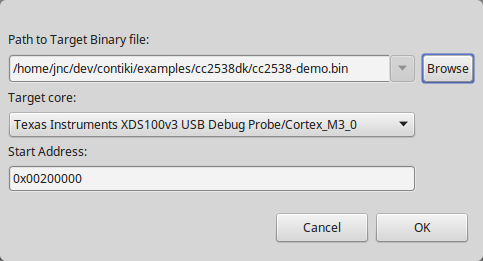TI IOT: Difference between revisions
No edit summary |
No edit summary |
||
| (12 intermediate revisions by the same user not shown) | |||
| Line 1: | Line 1: | ||
[[Category:IoT]] | |||
The idea is to build a network of sensortags communicating over IPv6 (6LoWPAN). | The idea is to build a network of sensortags communicating over IPv6 (6LoWPAN). | ||
TI Sensortags (CC2650SDK) will be used a nodes | TI Sensortags (CC2650SDK) will be used a nodes | ||
TI CC2538 will be configured as a 802.15.4 sniffer | TI CC2538 will be configured as a 802.15.4 sniffer | ||
== Creating a 802.15.4 sniffer == | |||
# you need firmware that could act as a sniffer run on that mote (cc2538): the firmware, you could find on example on contiki folder ($CONTIKI_HOME/examples/cc2538dk/sniffer) | # you need firmware that could act as a sniffer run on that mote (cc2538): the firmware, you could find on example on contiki folder ($CONTIKI_HOME/examples/cc2538dk/sniffer) | ||
| Line 17: | Line 21: | ||
Instructions are available [https://github.com/contiki-os/contiki/tree/master/platform/cc2538dk here] | Instructions are available [https://github.com/contiki-os/contiki/tree/master/platform/cc2538dk here] | ||
https://github.com/contiki-os/contiki/tree/master/platform/cc2538dk | |||
On LinuxMint 17.3, I had to do the following: | |||
* Install gcc-arm-none-eabi and libnewlib-arm-none-eabi (this allows to compile the contiki code) | |||
* if system complains about "Could not find the cc2538-bsl script", | |||
To get uniflash running on a 64bits Unix machine, i had to install the following 32 bits packages: | |||
* libgnomevfs2-0:i386 | |||
* liborbit-2-0:i386 | |||
* libusb-0.1-4:i386 | |||
In Mint: apt-get install libgnomevfs2-0:i386 liborbit-2-0:i386 libusb-0.1-4:i386 | |||
Plus, uniflash has to be installed as root, otherwise, we can a connection error | |||
Finally, it is possible to flash using uniflash tool, selecting a binary (.elf) file, specify an address of 0x00200000 | |||
[[File:Open_Target_Binary__002.png]] | |||
== SenSniff == | |||
SenSniff can be used to get output from the sensortag or CC2538 | |||
https://github.com/g-oikonomou/sensniff | |||
* $SENSNIFF_HOM/hosts/python sensniff.py -d /dev/ttyUSB1 -b 460800 -D INFO | |||
python sensniff.py -d /dev/ttyUSB1 -D INFO | |||
python sensniff.py -d /dev/ttyUSB1 -D INFO | |||
Latest revision as of 09:46, 19 February 2016
The idea is to build a network of sensortags communicating over IPv6 (6LoWPAN).
TI Sensortags (CC2650SDK) will be used a nodes TI CC2538 will be configured as a 802.15.4 sniffer
Creating a 802.15.4 sniffer
- you need firmware that could act as a sniffer run on that mote (cc2538): the firmware, you could find on example on contiki folder ($CONTIKI_HOME/examples/cc2538dk/sniffer)
- need software what forward the packet from sniffer to wireshark (available here)
- setup wireshark to read those packet
To build a firmware, one need to install the proper toolchain first. Instructions are available here
Flashing the CC2538
The goal is to create a new firmware and flash it to the cc2538DK
To create the new firmware, let's use a Contiki example (examples/cc2538dk/cc2538-demo.c)
Instructions are available here https://github.com/contiki-os/contiki/tree/master/platform/cc2538dk
On LinuxMint 17.3, I had to do the following:
- Install gcc-arm-none-eabi and libnewlib-arm-none-eabi (this allows to compile the contiki code)
- if system complains about "Could not find the cc2538-bsl script",
To get uniflash running on a 64bits Unix machine, i had to install the following 32 bits packages:
- libgnomevfs2-0:i386
- liborbit-2-0:i386
- libusb-0.1-4:i386
In Mint: apt-get install libgnomevfs2-0:i386 liborbit-2-0:i386 libusb-0.1-4:i386
Plus, uniflash has to be installed as root, otherwise, we can a connection error
Finally, it is possible to flash using uniflash tool, selecting a binary (.elf) file, specify an address of 0x00200000
SenSniff
SenSniff can be used to get output from the sensortag or CC2538
https://github.com/g-oikonomou/sensniff
- $SENSNIFF_HOM/hosts/python sensniff.py -d /dev/ttyUSB1 -b 460800 -D INFO
python sensniff.py -d /dev/ttyUSB1 -D INFO
python sensniff.py -d /dev/ttyUSB1 -D INFO